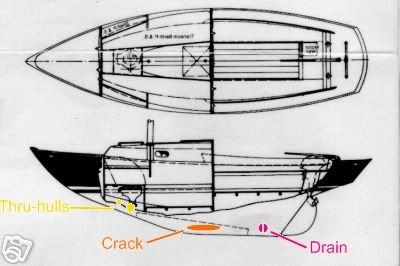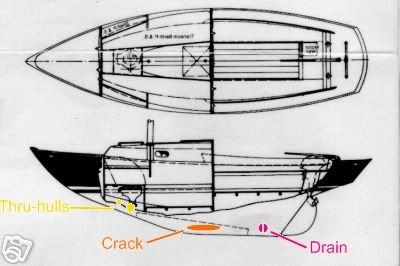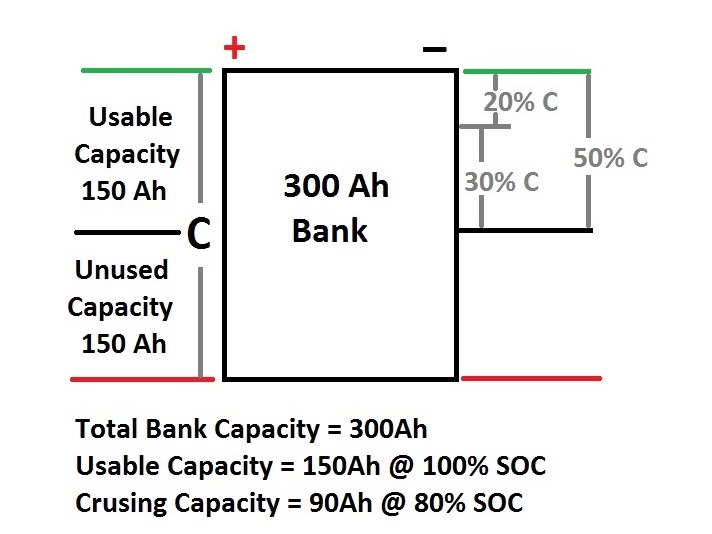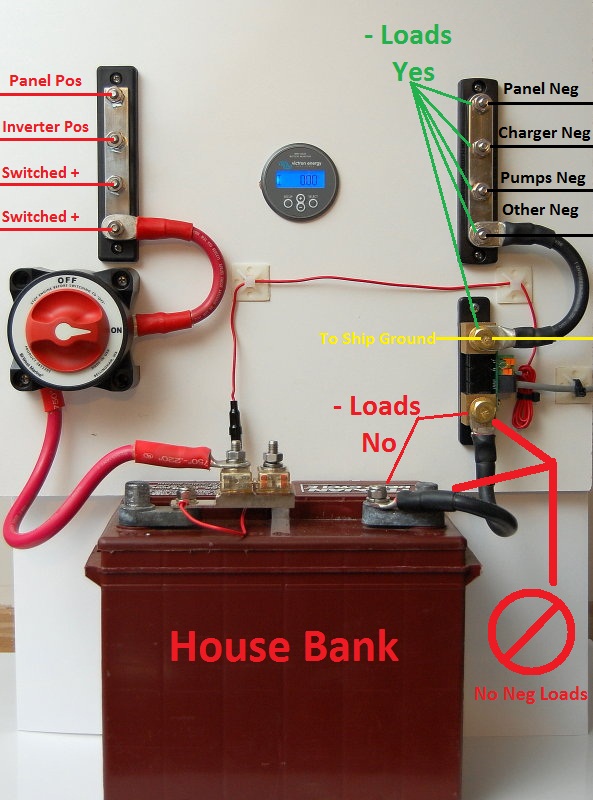Page 1 of 1
How to "draw" on photos and diagrams?
Posted: Sat Mar 29, 2008 4:42 pm
by Rachel
Here's something I've been wondering for awhile:
I've seen where posters "draw" on photos or diagrams (for example you circle an item and say "this spot here"), but I can't figure out how to do it although I'm sure it must be something relatively simple.
At work I use your basic Windows XP type computer. Nothing fancy on it like Photoshop, but most of the typical programs that come on it.
At home I have an "ancient" G3 iBook laptop, again with the usual programs that come on it. (OS 10.3.9).
Can anyone explain how I do this? I'd especially like to be able to do it on my home computer.
Here's a .jpg excerpt from a recent post by Sal's Dad that shows one example of what I mean. In this example it looks like his additions are typed in, but usually they look hand-written:
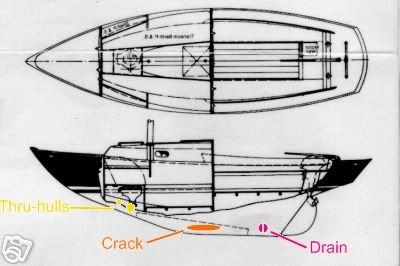
Thanks,
Rachel
Posted: Sat Mar 29, 2008 5:49 pm
by LazyGuy
Rachael,
I don't know about anyone else but I right click on the file; open with; MS Paint. Use paint to mark it up then save it as a jpg.
Posted: Sun Mar 30, 2008 12:02 am
by sal's dad
Yup = that's how I do it - you can use most any photo-editing or graphics program for this - Paint and a bunch of others are free, as I recall.
Life is too short to own an ugly boat
I disagree - Life is too short to own a PRETTY boat! Who has time to do all that fussing, when you could be out on the water having fun in an old beater!
Posted: Sun Mar 30, 2008 8:53 am
by LazyGuy
SD,
A pretty boat can be a boat that needs a lot of work. (nice lines, rotted toe rail, no paint) An ugly boat is an ugly boat. Also, if you are on this forum, chances are you do not have an ugly boat. You also do not have a boat in perfect condition (except in your dreams). If you did actually own a perfect boat you would be bored to tears and looking for a project. That is me and it is the rest of us here on PCF.
I would prefer my old Luders 33 to a new 40+ foot Bennahuntalina any day of the week although a walk through transom/swim platform would be handy.
Posted: Sun Mar 30, 2008 10:32 am
by Tim
LazyGuy wrote:...although a walk through transom/swim platform would be handy.
Nothing a chainsaw can't fix...
;<)
Re: How to "draw" on photos and diagrams?
Posted: Wed Oct 05, 2011 3:32 pm
by Rachel
Rachel wrote:Here's something I've been wondering for awhile: I've seen where posters "draw" on photos or diagrams (for example you circle an item and say "this spot here"), but I can't figure out how to do it although I'm sure it must be something relatively simple.
Major dredge, but I ran across this thread by searching for something unrelated, so I thought I would update (especially since, in even fairly recent Internet postings, I have run across Mac users asking the same question).
I'm not sure when this feature was upgraded because I skipped a few OS's when I "renewed" my computer, but as of around version 5, at least (which is included in the Snow Leopard OS), the native Apple application "Preview" allows one to annotate photos. Circles, arrows, and boxes of text (Arlo Guthrie would be proud), plus more. "Preview" used to be ridiculously basic; now it's still basic in terms of being easy/simple/free, but is much more useful.
Very handy!
Rachel
PS: I believe the boat is member Tom Young's lovely Alden Challenger.
Re: How to "draw" on photos and diagrams?
Posted: Thu Oct 06, 2011 11:44 am
by Triton 53
The famous 27 8 X 10 color glossy pics!
Re: How to "draw" on photos and diagrams?
Posted: Thu Oct 06, 2011 7:01 pm
by earlylight
Hmmmm...shades of Alice's Restaurant. :-)
Re: How to "draw" on photos and diagrams?
Posted: Thu Oct 06, 2011 7:50 pm
by Maine Sail
I use MS Paint, all PC's have it, though I am not very good at it. This was my latest..
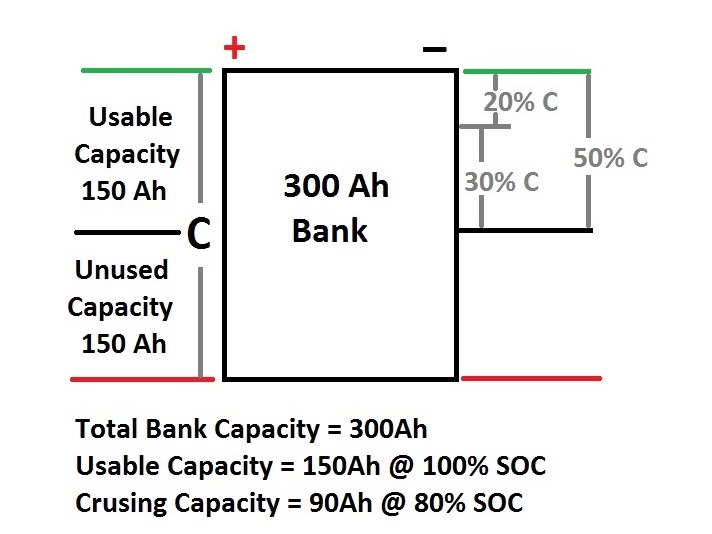
I also use MS Paint for drawing on photos..
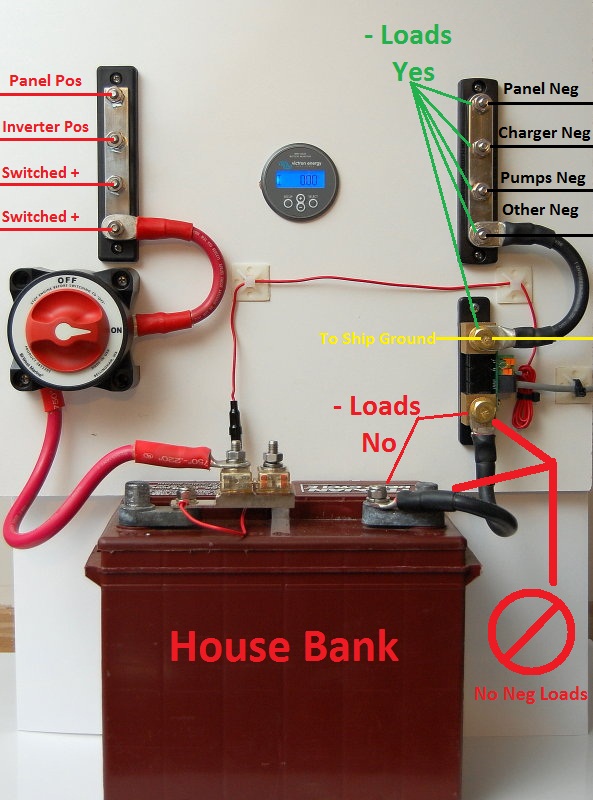
Re: How to "draw" on photos and diagrams?
Posted: Thu Oct 06, 2011 8:26 pm
by Rachel
I just noticed that yesterday - out of the blue - I dredged up a 3-1/2 year old thread to mention that I was now enjoying a nicely improved version of one of my Mac's included applications..... not knowing that only a few hours later Steve Jobs's passing would be announced. Weird coincidence.
From what I know he was not a "nautical person," but he certainly was a passionate, individualistic innovator.